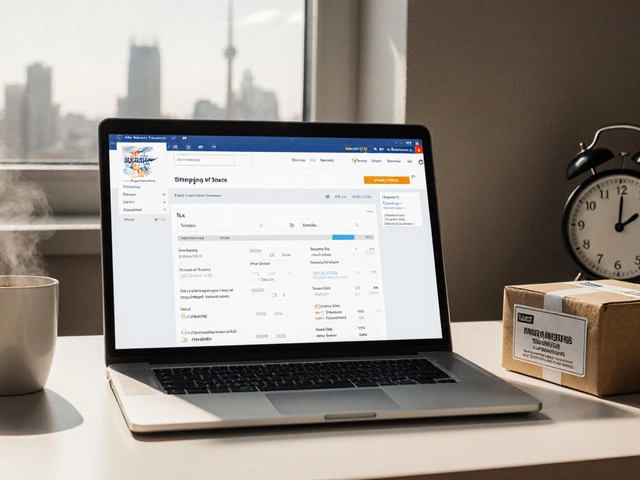UPS Shipping Cost Calculator
Calculate Estimated UPS Shipping Costs
Estimate shipping costs based on package weight, dimensions, and destination country. Simulates UPS Ground, 2-Day, and Next Day Air services.
Package Details
Estimated Shipping Costs
Enter package details to view shipping cost estimates
When you need to ship packages through United Parcel Service, the tool most carriers point you toward is UPS WorldShip. It’s the desktop application UPS built for businesses that move dozens to thousands of parcels every day. In this guide we’ll break down what UPS WorldShip actually does, how it fits into a broader logistics stack, and which alternatives might be a better fit for smaller shops.
What is UPS WorldShip?
UPS WorldShip is a desktop shipping software designed by UPS to automate label creation, rate shopping, customs paperwork, and shipment tracking for high‑volume shippers. It runs on Windows, connects directly to the UPS network via the UPS API, and stores historic shipment data for reporting.
Core Features You’ll See Inside the App
- Batch label printing - upload a CSV of orders and generate hundreds of UPS air, ground, or international labels in seconds.
- Rate shopping - compare UPS Express, Saver, and Ground rates side‑by‑side and pick the cheapest service that meets delivery promises.
- Address validation - integrated UPS address‑verification reduces returns caused by bad shipping info.
- Customs documentation - auto‑fill commercial invoices for international shipments, including HS codes and duties.
- Automation rules - set up triggers so orders over a certain weight automatically select UPSFreight or UPSAir.
- Reporting dashboard - pull daily, weekly, or monthly shipment summaries with cost breakdowns.
Who Should Use UPS WorldShip?
UPS WorldShip shines for businesses that meet at least one of these criteria:
- Ship 200+ packages per month - the time saved on manual entry outweighs the software cost.
- Require tight integration with UPS services, like UPSMy Choice for residential deliveries.
- Handle international freight and need automatic customs paperwork.
- Operate a dedicated shipping department that can manage a Windows workstation.
If you only ship a handful of parcels a week, a cloud‑based solution may be cheaper and easier to set up.

Alternatives to UPS WorldShip
Below is a quick look at the most popular competitors. Each offers a slightly different mix of carriers, pricing models, and cloud vs. desktop deployment.
| Software | Deployment | Supported Carriers | Pricing Model | Best For |
|---|---|---|---|---|
| UPS WorldShip | Desktop (Windows) | UPS only | One‑time license (~$300) + optional support | High‑volume UPS‑only shippers |
| FedEx Ship Manager | Desktop (Windows) | FedEx only | One‑time license (~$250) | FedEx‑centric businesses |
| ShipStation | Cloud SaaS | UPS, FedEx, DHL, USPS, plus 100+ marketplaces | Subscription $9‑$159/mo | Multi‑carrier e‑commerce sellers |
| ShipRush | Desktop & Cloud hybrid | UPS, FedEx, DHL, Canada Post | License $199 + $49/mo support | North‑American retailers needing 3PL integration |
| Stamps.com | Web & Desktop | USPS, UPS (limited), DHL eCommerce | Subscription $17.99/mo | Small businesses that primarily use USPS |
How to Install and Set Up UPS WorldShip
- Visit the official UPS WorldShip page and request a free trial download.
- Run the installer on a Windows PC (recommended OS: Windows 10 or later). The setup will ask for admin rights to install the UPS driver for label printers.
- When prompted, enter your UPS account number, user ID, and password. You’ll also need to generate an API token from the UPS developer portal - this authorizes the app to pull rates and create shipments.
- Configure your default shipper address, preferred services (e.g., Ground, 2‑Day Air), and packaging defaults (box dimensions, weight rounding).
- Import a test CSV of orders. Use the built‑in “Validate Addresses” button to catch any misspellings.
- Print a few labels on your thermal printer to confirm alignment, then start processing live shipments.
If you run into errors, UPS offers a knowledge base and email support; many issues are resolved by updating the Windows .NET framework.
Pricing, Licensing, and Ongoing Costs
UPS WorldShip isn’t a subscription service - you pay a one‑time license fee that typically ranges from $250 to $350 depending on the reseller. The fee includes the core software and basic support for 90 days. After that, you can purchase optional support plans:
- Standard support - $79 per year, includes phone and email help.
- Premium support - $149 per year, adds 24/7 priority response and quarterly training webinars.
There are no per‑label fees, but you still pay the standard UPS shipping rates for each package.

Integrating UPS WorldShip with Other Systems
Most businesses don’t operate in a vacuum. Here’s how UPS WorldShip talks to the rest of your stack:
- ERP/Accounting: You can export shipment data as CSV or use the built‑in ODBC connector to push data into QuickBooks, NetSuite, or Microsoft Dynamics.
- e‑Commerce platforms: While WorldShip doesn’t have a native plug‑in for Shopify or WooCommerce, you can export orders from those platforms and import them into WorldShip via CSV.
- 3PL software: Many third‑party logistics providers (e.g., ShipBob, ShipStation) offer a “UPS WorldShip Export” option that automatically sends their order feed to your desktop.
- API automation: For developers, the UPS API lets you build custom scripts that trigger WorldShip label creation without opening the GUI.
Because the core of WorldShip is a desktop client, real‑time two‑way syncing isn’t as seamless as cloud SaaS solutions. If you need instant updates across multiple sales channels, consider a hybrid approach - keep WorldShip for bulk label creation while using a cloud platform for order intake.
Pros and Cons at a Glance
| Pros | Cons |
|---|---|
|
|
Key Takeaways
- UPS WorldShip is the official desktop shipping tool built by UPS for high‑volume shippers.
- It offers powerful batch processing, address validation, and international customs support.
- Best suited for businesses that ship primarily with UPS and can dedicate a Windows workstation.
- Alternative cloud platforms (ShipStation, ShipRush) provide multi‑carrier flexibility at a monthly fee.
- Consider total cost of ownership - one‑time license vs. recurring SaaS fees - when choosing.
Frequently Asked Questions
Is UPS WorldShip free to use?
UPS offers a 30‑day free trial, but the full version requires a one‑time license fee (usually $250‑$350). After the trial, you’ll need to purchase the license to keep using it.
Can I run UPS WorldShip on a Mac?
No, the software is Windows‑only. Mac users can run it via Boot Camp or a virtual machine, but native support isn’t available.
How does UPS WorldShip handle international shipments?
It auto‑populates commercial invoices, HS codes, and duties based on the destination country. You can also attach required documents like certificates of origin directly to the label package.
What label printers work with UPS WorldShip?
Both thermal transfer (e.g., ZebraZ‐T200) and direct‑thermal printers (e.g., DYMOLabelWriter) are supported. The installer includes a driver wizard to map the printer to the UPS label template.
Can I integrate UPS WorldShip with Shopify?
Direct integration isn’t built‑in, but you can export order data from Shopify as CSV, then import that file into WorldShip. Some third‑party apps automate this export‑import loop.