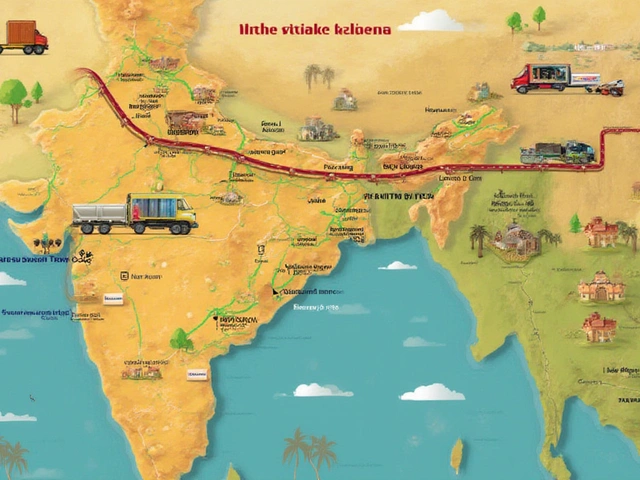Logistics System Selector
System Comparison Table
| System | Core Focus | Key Modules | Typical Users |
|---|---|---|---|
| Logistics Management System | End-to-end movement of goods | Order, inventory, carrier, analytics | Third-party logistics providers, mid-size retailers |
| Warehouse Management System | Warehouse floor efficiency | Slotting, labor, pick-pack, cycle count | Distribution centers, e-commerce fulfillment |
| Transportation Management System | Freight planning and execution | Rate shopping, route optimization, tendering | Freight forwarders, shippers with high volume |
Ever wondered how companies keep shelves stocked, trucks on the road, and orders flowing without chaos? The secret sauce is a logistics management system. It’s the digital brain that links everything from the warehouse floor to the last‑mile delivery driver, turning raw data into smooth moves.
Quick Takeaways
- A logistics management system (LMS) is software that coordinates transport, inventory, and warehouse activities.
- Core modules include order management, inventory control, carrier selection, and real‑time tracking.
- Modern LMS platforms are cloud‑based, integrate with ERP/CRM, and support mobile dashboards.
- Choosing the right LMS means matching features to business size, shipment volume, and integration needs.
- Implementation success hinges on clean data, staff training, and phased roll‑outs.
Defining a Logistics Management System
When we talk about a Logistics Management System is a software platform that plans, executes, and optimizes the movement of goods, information, and resources across the supply chain, we’re talking about a single pane of glass that tells you where every pallet, truck, and order lives at any moment.
How an LMS Fits Inside the Bigger Supply Chain Puzzle
Think of the supply chain as a jigsaw. Each piece-procurement, production, warehousing, transportation-needs to snap together. An LMS is the connector that makes the picture clear.
- Warehouse Management System focuses on inbound/outbound operations, slotting, and labor management inside a warehouse.
- Transportation Management System optimizes carrier selection, route planning, and freight costing.
- Supply Chain Visibility provides end‑to‑end status updates through IoT sensors, RFID tags, and GPS data.
When these three tools talk to each other-usually via APIs-the result is a truly integrated logistics operation.
Key Components of a Modern LMS
- Order Management: Captures sales orders from e‑commerce platforms, B2B portals, or EDI feeds and turns them into pick‑pack‑ship tasks.
- Inventory Control: Tracks stock levels in real time, flags stock‑outs, and triggers replenishment rules.
- Carrier Management: Stores contracts, rates, and service level agreements for air, ocean, rail, and road carriers.
- Route Optimization: Uses algorithms (often AI‑enhanced) to plot the cheapest or fastest routes based on load, distance, and delivery windows.
- Dock & Yard Management: Coordinates inbound dock appointments, yard slots, and equipment allocation.
- Analytics & Reporting: Dashboards show KPI trends-order fulfillment time, transportation cost per mile, inventory turnover, etc.
Why Companies Choose an LMS
Here are the top reasons businesses invest in logistics software:
- Cost Savings: Automated carrier selection can shave 5‑15% off freight spend.
- Speed to Market: Faster order processing reduces delivery lead times by up to 30%.
- Accuracy: Real‑time inventory syncing cuts picking errors by roughly 20%.
- Scalability: Cloud‑based LMS platforms let you add users and shipments without buying new servers.
- Customer Trust: Transparent tracking links improve NPS scores because shoppers can see exactly where their package is.
Choosing the Right LMS for Your Business
Not every system fits every operation. Use this checklist to narrow down the field:
| System | Core Focus | Key Modules | Typical Users |
|---|---|---|---|
| Logistics Management System | End‑to‑end movement of goods | Order, inventory, carrier, analytics | Third‑party logistics providers, mid‑size retailers |
| Warehouse Management System | Warehouse floor efficiency | Slotting, labor, pick‑pack, cycle count | Distribution centers, e‑commerce fulfillment |
| Transportation Management System | Freight planning and execution | Rate shopping, route optimization, tendering | Freight forwarders, shippers with high volume |
Ask yourself these questions:
- Do I need full‑scale order‑to‑delivery visibility, or just warehouse pick efficiency?
- Is my shipment volume high enough to negotiate carrier contracts through the system?
- Can my existing ERP or e‑commerce platform expose data via API?

Implementation Roadmap: From Demo to Daily Use
A smooth rollout follows a few proven steps:
- Define Scope: List the processes you want to automate (e.g., inbound receiving, last‑mile routing).
- Data Clean‑up: Ensure product SKUs, carrier codes, and address records are accurate. Bad data equals bad insights.
- Choose a Pilot: Start with a single warehouse or a regional carrier pool to test the system’s fit.
- Integrate: Connect the LMS to your ERP, WMS, and e‑commerce platform using RESTful APIs or pre‑built connectors.
- Train Users: Run hands‑on workshops for planners, warehouse staff, and drivers. Real‑world scenarios stick better than slides.
- Go Live & Monitor: Launch the pilot, track key KPIs, and tweak rules (e.g., reorder points, carrier selection criteria).
- Scale Out: Replicate the configuration to additional sites, add modules like returns management, and refine analytics dashboards.
Common Pitfalls and How to Avoid Them
Even a great LMS can flop if you trip over these traps:
- Underestimating Data Migration: Spend enough time mapping fields between legacy systems; otherwise you’ll see phantom inventory.
- Skipping Change Management: People resist new screens. Involve frontline staff early and incorporate their feedback.
- Over‑Customizing: Heavy custom code makes upgrades painful. Stick to out‑of‑the‑box rules when possible.
- Ignoring Mobile Access: Drivers need real‑time load info on smartphones; a desktop‑only UI kills adoption.
- Not Measuring ROI: Set baseline metrics before go‑live so you can prove cost savings later.
Future Trends Shaping LMS Technology
Tomorrow’s logistics brains will be smarter thanks to three big trends:
- AI‑Driven Forecasting: Predictive models will suggest optimal carrier mixes before you even create a shipment.
- IoT & Edge Computing: Sensors on pallets will push location updates directly to the LMS, reducing latency.
- Blockchain for Provenance: Immutable shipment records will boost trust for high‑value or regulated goods.
When you pick a vendor, ask about their roadmap for these capabilities. A system that can plug them in later protects your investment.
Frequently Asked Questions
What distinguishes a logistics management system from a warehouse management system?
A logistics management system oversees the whole journey of goods-order capture, inventory control, carrier selection, and delivery tracking-while a warehouse management system focuses only on activities that happen inside the warehouse, such as receiving, put‑away, picking, and shipping.
Can an LMS integrate with my existing ERP?
Most modern LMS platforms offer RESTful APIs or pre‑built connectors for major ERP suites (SAP, Oracle, Microsoft Dynamics). Successful integration hinges on clean master data and a clear mapping of order and inventory fields.
Is cloud‑based logistics software secure?
Reputable vendors follow ISO27001 and SOC2 standards, encrypt data at rest and in transit, and provide role‑based access controls. Always ask for their security certifications before signing.
How long does it take to implement an LMS?
A typical mid‑size rollout runs 3-6months: 1 month for planning, 1-2 months for data migration and integration, 1 month for pilot testing, and the remainder for training and full‑scale go‑live.
What ROI can I expect from an LMS?
Companies report an average 8-12% reduction in transportation costs, a 10-15% boost in order‑to‑cash speed, and a 5-7% decrease in inventory holding costs within the first year.