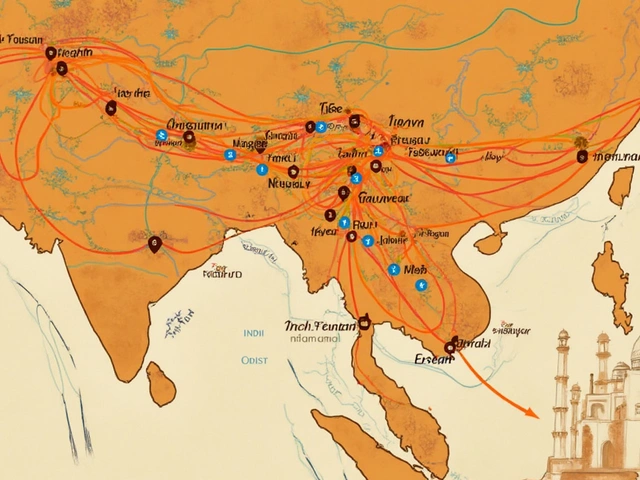Ever caught someone in your warehouse talking about SAP and wondered if you missed a memo? You’re not the only one. SAP gets thrown around a lot when people talk about warehouse management, inventory, and logistics, but it’s more than just a buzzword—it's actually about making work smoother and mistakes less likely.
If you’re dealing with shipments coming in and out, boxes on shelves, and orders popping up all day, SAP is basically the nerve center helping to keep it all together. Think of it as the brains behind a well-run warehouse. You scan a box; SAP knows exactly where it is, when it arrived, and who needs it next. It’s like a superpower for tracking and managing everything, from your smallest item to your biggest pallet.
By the end of this article, you’ll know exactly what those SAP conversations are about, and maybe even how to sound like the expert in the room next time you hear it around.
- Unpacking the Term 'SAP'
- How SAP Looks in a Warehouse
- Key Features That Make SAP Popular
- Ways SAP Changes Daily Warehouse Work
- Tips for Making SAP Work for You
- Common Questions About SAP in Warehousing
Unpacking the Term 'SAP'
First off, SAP stands for “Systems, Applications, and Products in Data Processing.” The acronym comes from a German company founded in the 1970s. Since then, SAP has grown into a global giant making software that helps businesses run smoother. When people in warehouses mention SAP, they’re usually talking about SAP’s business software, not just the company itself.
The main thing SAP does is manage and connect all the moving parts of a business, especially behind the scenes. In warehouse solutions, SAP software pulls together everything under one roof: orders, shipments, inventory tracking, picking, packing—the works. It’s not just keeping a list but running the full show 24/7, syncing with the rest of the company’s operations in real time.
In fact, over 400,000 businesses worldwide depend on SAP for running their day-to-day stuff, and more than 75% of all global business transactions pass through SAP systems at some point. That’s not just for big names either; tons of mid-sized companies use it to stay competitive.
Here’s a quick overview of core SAP products you’ll probably hear about in the warehouse world:
- SAP ERP (Enterprise Resource Planning): Handles everything from accounting to warehousing in one place.
- SAP EWM (Extended Warehouse Management): Focuses on advanced warehouse activities, like slotting, picking, and shipping.
- SAP WM (Warehouse Management): Supports basic warehouse functions—think stock location and movement.
To see how widespread SAP's impact is, check out these numbers:
| Fact | Detail |
|---|---|
| Companies using SAP globally | 400,000+ |
| Share of global business transactions touched by SAP | 75%+ |
| Countries where SAP is used | 180+ |
So, SAP in the warehouse isn’t just about scanning and storing. It’s the main engine behind smart, efficient logistics that link up with the rest of the business.
How SAP Looks in a Warehouse
Walk onto a modern warehouse floor, and you’ll spot a mix of barcodes, handheld scanners, and folks checking tablets. Hidden behind all this is SAP, quietly running the show. When warehouse workers receive shipments, they usually scan items into the SAP system—no more jotting things down on paper or guessing what’s in stock.
Here’s how it usually plays out: as those scanner guns beep, every barcode is matched to the right product in the SAP database. The system immediately updates inventory numbers, so the whole team knows in real time what’s arrived, what’s still missing, and where everything should go. When it’s time for picking and packing, SAP sends easy-to-follow instructions straight to employees’ devices. That means fewer mix-ups and much faster order processing.
Most warehouses using SAP run smoother because they rely on automated data flows instead of doing things by hand. Even routine audits get easier, since SAP tracks products step by step—from the loading dock to shipping trucks. Warehouse managers can even check how well operations are doing right from their computers or phones, using live dashboards and detailed stats.
- Live updates for every item scanned
- Automatic reorder alerts when stock gets low
- Task lists for workers, delivered straight to handheld devices
- Tracking product movement from arrival through shipping
Let’s look at some real numbers that show the impact:
| Warehouse Process | Without SAP | With SAP |
|---|---|---|
| Time to find specific item | 10 minutes | 1-2 minutes |
| Order picking accuracy | 85% | 98% |
| Stock updates lag | Daily/manual | Real-time |
That’s what SAP looks like in the real world: it automates the boring stuff, cuts down errors, and lets you focus on keeping customers happy and shelves organized.
Key Features That Make SAP Popular
So, what’s the real reason people in warehousing keep going back to SAP? It pretty much comes down to a set of practical features that save time, money, and a lot of headaches. If you’re trying to keep your warehouse on track, these are the things you actually notice in daily life.
- SAP keeps inventory in check. It gives you real-time tracking—so when a product moves, the system updates right away. No more wondering if those missing parts are hidden behind row twelve or if the numbers are off because someone forgot a clipboard.
- It’s not just about knowing where stuff is. SAP connects every step in your supply chain—so if sales orders shoot up, it can alert the warehouse and even trigger automatic restocking. That means less running around chasing paperwork.
- Scans and barcodes are a breeze. SAP lets you use barcode scanners from most brands, which means less manual entry. The fewer times somebody types in a number, the fewer mistakes you’ll get.
- It’s big on cutting out errors. For instance, if someone tries to ship the wrong item, SAP flashes a warning. This stops the wrong boxes from heading out and saves a pile of returns later.
- The reports are actually useful, not just for show. Managers get real stats about stock, order speed, or which items always seem to reach zero first. Decisions go from guesswork to solid facts in seconds.
- Everyone stays connected. SAP can link up with software you already use—like shipping providers, e-commerce platforms, or accounting tools. When everything talks to each other, things just run smoother.
One cool real-world fact: a lot of global logistics companies wouldn’t last a week without systems like SAP running the show in the background. Warehouses with thousands of incoming and outgoing items daily rely on these core features to avoid chaos. So, it’s not hype—it’s stuff that actually makes life easier for teams on the ground.

Ways SAP Changes Daily Warehouse Work
If you walk through a warehouse using SAP, you’ll notice that things happen faster and with fewer headaches. SAP isn’t just a background system—it steps right into daily routines and quietly takes over repetitive stuff, so people can focus on real problems instead of guessing where the next pallet went.
Here’s how SAP reshapes regular tasks:
- SAP automates inventory tracking, so every item scanned is instantly logged. No more second-guessing or wandering the aisles with a clipboard looking for missing boxes.
- Picking and packing routines speed up. SAP gives workers digital pick lists on handheld devices. Instead of shuffling through papers, they see real-time updates and the shortest route between items.
- Receiving shipments gets easier. As soon as goods arrive, SAP logs details like date, time, and supplier. If there’s a mismatch between what was ordered and what’s on a truck, the system flags it right away.
- Order accuracy improves. SAP cross-checks each item against the order details, so there’s less risk of sending something to the wrong customer. This means fewer returns and less wasted time.
- Stock levels stay visible. Warehouse managers can look at a dashboard and see what’s low, what’s slow-moving, and what’s about to expire—no need to wait for end-of-month counts.
One interesting thing: a 2023 survey by the Warehousing Education and Research Council found that warehouses using SAP or similar systems reduced picking errors by nearly 70%. That’s a lot of saved money and wasted effort cut out of daily work.
SAP also boosts teamwork. With everyone seeing the same real-time info, it’s easier to coordinate tasks without shouting across the aisles. When things go wrong, folks can trace back exactly when and where an issue popped up. Instead of guessing, they’ve got hard data to fix problems fast.
Tips for Making SAP Work for You
Your warehouse could have the fanciest tech in the world, but if folks don’t use it right, it’s just extra noise. SAP is powerful, but it only does its magic if you set it up to match your real workflow and keep people in the loop. Here’s how you can make SAP matter for your warehouse without getting lost in the weeds.
- SAP works best when your team gets solid training—not just a one-off demo. New features and updates drop in often, so keep training regular (at least every 6 months).
- Don’t try to use every SAP module at once. Pick the parts that fix your biggest headaches first, like real-time inventory tracking or automated picking, and add more later.
- Custom reports can save hours. If you keep pulling the same numbers by hand, ask your SAP admin to set up a dashboard that pulls them live.
- Get your barcode scanning and mobile devices hooked to SAP. This is where the speed and accuracy really kicks in, especially for fast-moving products.
- Check your data! SAP is only as good as what you feed it. Do a regular clean-up—outdated stock, dupe numbers, and straight-up mistakes can throw everything off.
- If SAP feels slow or clunky, talk to your IT or support. Sometimes it’s as simple as scheduling server downtime for upgrades or fixing Wi-Fi dead zones in the racks.
If you want a sense of what companies care about most, check out these stats from a 2023 tech survey about SAP in warehouses:
| Feature Used | % Warehouses Using It |
|---|---|
| Inventory Tracking | 90% |
| Mobile Scanning Integration | 72% |
| Automated Order Picking | 54% |
| Custom Reports | 60% |
Last tip: always get feedback from the floor. The folks running day-to-day operations will spot issues faster than any consultant. They’ll also tell you when SAP’s actually making life easier—which is the whole point.
Common Questions About SAP in Warehousing
Warehouse teams are always looking for ways to get answers fast, especially when it comes to making sense of SAP. People usually ask the same questions over and over, so let’s clear up some of the biggest ones.
SAP originally stands for Systems, Applications, and Products in Data Processing. But in warehouses, it’s shorthand for a type of software that helps manage all your stuff—inventory, shipments, orders, and so on. When you hear “Does this run on SAP?” the person’s probably asking if your current software can handle everything using SAP’s system.
So, what parts of the warehouse does SAP actually handle? Here are the most common:
- Tracking inventory: SAP knows exactly what’s in your warehouse, where it’s stored, how it moves, and when it needs to go out the door.
- Receiving shipments: No more losing track of items. SAP logs everything as it comes in so mistakes get caught early.
- Order picking: Workers use scanners or tablets linked to SAP to cut down on errors and wasted time.
- Shipping: SAP handles the paperwork and makes sure the right stuff gets to the right customer.
How hard is it to use SAP? It depends. The system is packed with features, but most warehouses start with only what they need—tracking inventory or managing orders—and add more as they get comfortable. The best tip? Don’t try to turn everything on at once. Take it step by step.
People also ask if SAP connects to other tools. Yes, almost always. SAP plays well with barcode scanners, forklifts with sensors, and even robots. If your tech team asks about integrations—like plugging your online store or shipping carrier data directly into SAP—the answer is usually yes.
If something goes wrong, like stock numbers not matching up, SAP’s logs help you see what happened and when. No more endless guessing—just look up the history and spot exactly where things changed.
There’s also a lot of talk about updates. SAP releases patches to keep things safe and running well. Most warehouses have regular check-ins with their IT team or SAP provider to make sure they’re up to date—and that everything keeps moving smoothly.
If you’re still stumped by something specific about SAP in the warehouse, chances are there’s a guide or online community packed with people who’ve seen the same glitch. Look up SAP’s help docs or pop into forums for quick, real-world tips.